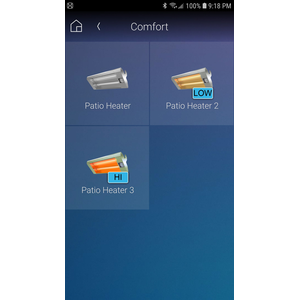A simple but useful UI button for interfacing 0-10v dimmer to a Patio Heater using nice icons.
Easily bound to a 0-10v dimmer for load control and a keypad for easy interfacing.
Allow three fully customizable preset levels and LED color for LOW, MED, HI. LED color will be matched if a keypad is bound.
Keep the 0-10v dimmer interface for precise level adjust if needed.
Save a lot of programming and present a true professionnal-looking patio heater integration.
Installation
Add the driver to the project and provide a meaningful name for it in Composer.
Use the Navigator tab in System Design to select which rooms and on which menu the button will appear and unhide the driver from there. It will be available for every room but will be hidden by default.
Make the required programming to trigger stuff based on each of the button state.
OPTIONAL
Select an Heater Device from the project using the device selector. Valid devices are all dimmers, including 0-10v.
Set the Low/Med/High values in the properties, those will be the value the dimmer will receive for each intensity set from the UI button.
You can bind a keypad button to control the patio heater device, this will allow each keypad button press to cycle through the presets and it will get LED color feedback.
Add the driver to the project and provide a meaningful name for it in Composer.
Use the Navigator tab in System Design to select which rooms and on which menu the button will appear and unhide the driver from there. It will be available for every room but will be hidden by default.
Make the required programming to trigger stuff based on each of the button state.
OPTIONAL
Select an Heater Device from the project using the device selector. Valid devices are all dimmers, including 0-10v.
Set the Low/Med/High values in the properties, those will be the value the dimmer will receive for each intensity set from the UI button.
You can bind a keypad button to control the patio heater device, this will allow each keypad button press to cycle through the presets and it will get LED color feedback.