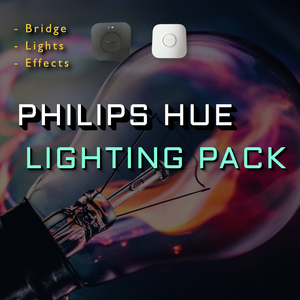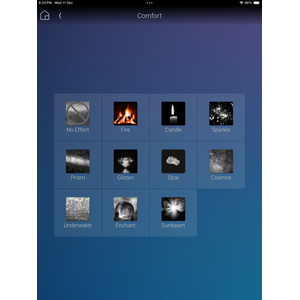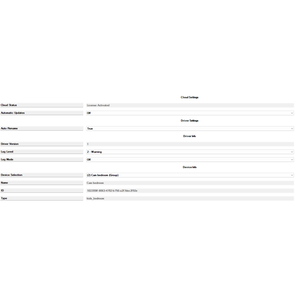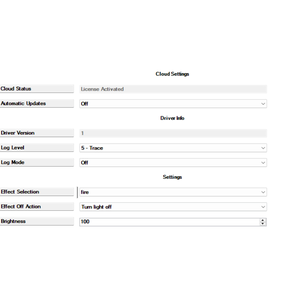*Note: The Bridge driver comes with each 'pack' as it is required to operate any of the device drivers. The Bridge driver in all packs are maintained to the same version so that if a client wishes to purchase further packs, they do not need to run multiple instances of the bridge driver or rebuild their project. As per below, this Pack only includes device drivers to support button devices.
Philips Hue Lighting Pack - Bridge Pro Supported
The Philips Hue Lighting Pack is the ultimate solution for seamlessly integrating your Philips Hue smart lighting system into your Control4 ecosystem. This comprehensive pack includes three powerful drivers: the Lighting Driver, Bridge Driver, and Effects Driver, each designed to deliver an unparalleled smart lighting experience.
-
Hue Bridge Integration: Effortlessly synchronize your Control4 setup with the Philips Hue ecosystem. Bridge integration supports mDNS and manual IP assignment.
-
Lighting Driver: The lighting driver supports single lights, groups and zones. Lighting extras provide the ability to control effects and scenes on compatible devices.
-
Effects Driver: The Effects driver provides a templated UI button to support activating and deactivating Hue Effects. Bind the Effects driver to any Hue Light that supports effects, then select the effect from the 'Effect Selection' Property.
- Bulk Device Importing: Utilise Bridge actions to import all devices with ease. Importing of lights additionally supports importing of 'Rooms', 'Zones', or 'Everything'.
- Motion Aware Support: Hue MotionAware is a Philips Hue feature using the new Bridge Pro that turns your existing lights into motion sensors by detecting changes in their wireless Zigbee signals, eliminating the need for separate sensors for basic motion-activated lighting. It requires at least three to four Hue bulbs in a room, creates a 3D motion-sensing area, and can trigger lights or security alerts within the Hue app, though it lacks third-party integration and brightness sensing.
This collection delivers robust performance and intuitive control, making your smart home even smarter. Simplify your automation and enjoy enhanced functionality with Philips Hue and Control4 working in perfect harmony.
Limitations
Note: There are known limitations with integrating Hue Lights into Control4. A number of 'tricks' have been implemented to try and achieve the best user experience. Please take advantage of the 30 Day free trial, and ensure you are satisfied with the driver. Below is a list of known issues/limitations:
- UI may fluctuate when reporting light values; keep transition times ≤ 0.400s for best experience.
- Two-way sync is limited; best results when controlling lights only via Control4.
- UI updates may be delayed if the Bridge is overloaded.
- Scene names must be unique.
- Ramping down (press and hold) stops at 1% brightness to support a smoother experience in C4 with Hue; tapping once ramped down, will turn off.
Included Drivers
1. Bridge
Supported Devices:
- Bridge V2
- Bridge Pro (V3)
Features:
-
V2 Local API Support: Utilizes the Philips Hue Bridge's V2 local API for faster and efficient communication between the Hue Bridge and Control4.
-
Device Discovery: Automatically detects Bridges on the same network.
-
Two-Way Communication: *Ensures real-time status synchronization between Control4 and the Hue Bridge, keeping both systems updated with any changes.
-
Bulk Device Importing: Saves time for setting up a new system. Automatically add all devices to a room in your Project in one go, based on device type. Each driver instance will automatically rename itself to the name assigned within the Hue App.
*Two-way synchronization is not guaranteed for lights under all circumstances. It is recommended to use Control4 to control your devices.
2. Lights
Supported Devices:
- Philips Hue Bulbs (Color and White)
- Philips Hue Light Strip Plus (Dimmable)
- Philips Hue Smart Plug.
Note: This driver may support other devices, however has not been tested. This driver is provided with a 30 day trial to support suitable testing prior to integration. Support for additional devices will continue to be added over time. If your device is not listed above, feel free to use the trial to test (as it may already be supported).
Features:
-
Seamless Integration: Connects with the Philips Hue Bridge to integrate Hue lighting devices into Control4, including bulbs and smart plugs.
-
Effects Support: Enables users to activate and control Hue’s built-in effects, such as Candle, Fireplace, Sparkle, Prism, Glisten and more directly from the Control4 interface.
-
Full Lighting Control: Offers precise adjustment of brightness and color for all compatible Hue devices.
-
Groups: Supports control of Hue Groups.
-
Zones: Supports control of Hue Zones.
-
*Two-Way Synchronization: Maintains synchronization between Control4 and the Hue Bridge, ensuring any changes made in one system are reflected in the other.
-
Enhanced Automation: Integrates Hue lights into Control4’s automation features, allowing users to incorporate lighting into schedules, macros, and triggers.
-
Lighting Extras: Extras have been enabled for this driver, to support user selectable effects from within the Control4 Light Proxy.
-
Events: Event support for Effects, Software State and Zigbee Status.
-
Commands: Commands for programatically starting or stopping effects.
-
Conditionals: Conditionals for Zigbee Status and Software State.
*Note: Features are dependent on the device. Two-way Synchronization is limited and it is recommended to only use Control4 when controlling lights.
3. Effects UI
Supported Devices:
-
Hue Light Driver
Features:
The Philips Hue Effect Driver provides a more simplistic, user friendly method for toggling various supported effects on and off for bound Hue Lights.
Multiple instances of this driver can be bound to a single light enabling users the ability to easily switch between effects at the tap of a button.
Supported Effects:
This driver has been developed to support the following effects with default speeds and colors:
- candle
- cosmos
- enchant
- fire
- glisten
- no_effect
- opal
- prism
- sparkle
- sunbeam
- underwater.
*Note: All other effects should work, however a 'default' icon will be assigned. As additional effects are created more icons will be generated.
v14
- (Enhancement): Included release of Motion Aware driver.
- (Enhancement): Included property for selection of light behavior for ramping - Standard ramping, or Dim to 1%. Recommend switching to Standard if using the Bridge Pro, as lights now behave better with the API V2.
v12
- (Enhancement): Inlcuded Action: Start Scene without brightness. To start scenes whilst retain the the Hue Scene brightness settings.
- (Enhancement): Improved logging efficiency. Fixed issue with driver not initializing correctly on reboot.
v10
- Additional improvements to device initialization sequence to improve reliability.
V7
- Updated all drivers to v7 to maintain versioning acroos packs
- Bridge Pro support fully implemented and tested.
V1
- Bridge Version (v3): Adds support for Hue Lights
- Hue Effects (v1): Initial Release
- Hue Light (v1): Initial Release