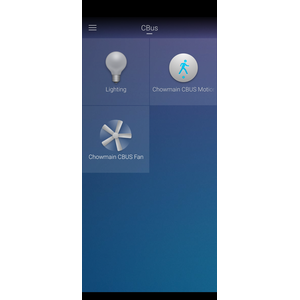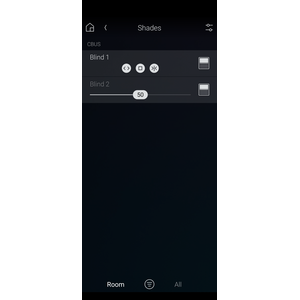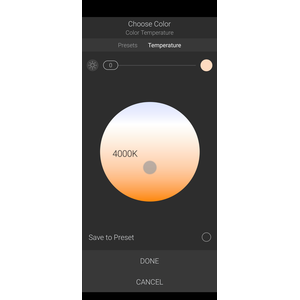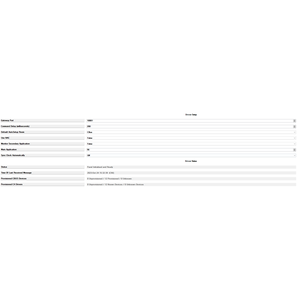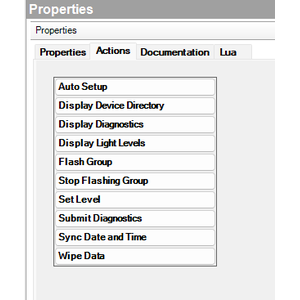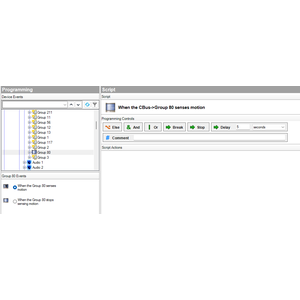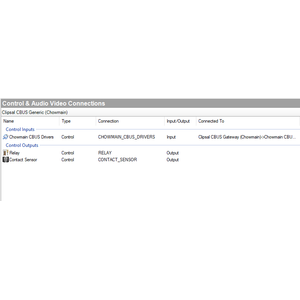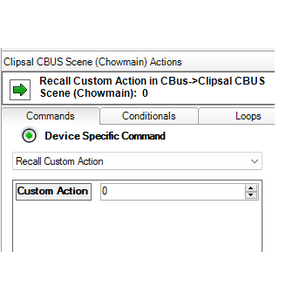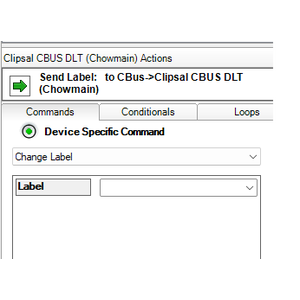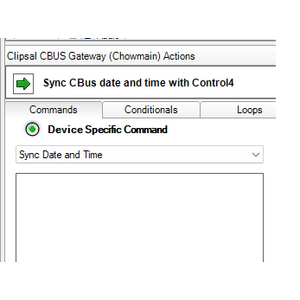Overview
Elevate your home automation experience with the perfect synergy of Clipsal C-Bus and Control4. At Chowmain, we understand the importance of a seamless, efficient smart home setup. That's why we're proud to offer our cutting-edge integration features for Clipsal C-Bus.
Clipsal C-Bus is an industry-leading home automation system, highly regarded for its sophistication and adaptability. Widely deployed in the Australian market, C-Bus excels in intelligent lighting control, enabling users to personalize and automate their lighting environments for comfort and energy efficiency. What sets C-Bus apart is its exceptional integration capability, effortlessly working with a range of home automation systems, including Control4.
Our driver offer a range of benefits for Clipsal C-Bus and Control4 users. Auto Setup speeds up commissioning of the driver by hours, making setup hassle-free. Auto Renaming, with a Network Automation Controller (NAC), ensures group addresses are named correctly via tag maps. Secondary Application Monitoring keeps you informed with Group Address Level feedback on custom applications. Automatic Date and Time Sync ensures your system in sync. Lighting Efficiency ensures Advanced Lighting Scene "popcorn effects" are minimized for smoother ambiance transitions.
Faster commissioning, streamlined efficient communications and flexible integration. This driver is a must for any C-Bus installation.
Features
- Auto Setup (discover, add, and configure group addresses attached to CBus output units into Control4) Note Additional Auto Setup features with a Network Automation Controller (NAC).
- Auto Renaming (via tag maps if a Network Automation Controller (NAC) is present).
- Secondary application monitoring (Receive Group Address Level feedback from a secondary custom application).
- Automatic Date and Time sync from Control4 controller.
- Efficient handling of lighting commands which results in a much quicker response time.
- Efficient execution of Control4 Advanced Lighting Scenes which drastically minimises the noticeable popcorn effect.
- Internal notification of bus power recovery. Keeps interface settings correct and output group levels in sync.
Drivers included
- Gateway (PC Interface, CNI, or NAC. Note If using a NAC, enable CNI functionality in settings)
- CBus Light (Dimmer or Relay)
- CBus Blind
- CBus Fan
- CBus Scene (Trigger support)
- CBus DLT (Label changing)
- CBus Color (RGB and CCT support)
- CBus Motion Sensor
- CBus Generic
Gateway Driver Actions
- Display Light Levels
- Start/Stop Flashing a Group Address
- Set Level
- Sync Date and Time (sends the current Control4 controller Date and Time to the CBus network)
Gateway Device Specific Programming
- Sync Date and Time (sends the current Control4 controller Date and Time to the CBus network)
FAQ
What's the minimum Control4 OS requirement?
S 3.4.0+. Earlier Control4 OS Versions are not officially supported.
What hardware will this work on?
- Clipsal PC Interface (PCI)
- Clipsal Network Interface (CNI)
- Clipsal Network Automation Controller (5500NAC) - with CNI functionality enabled.
What makes this driver exciting?
- Save configuration and commissioning time with Auto Setup.
- Easily switch between a dimmable or switched light in the CBus Light driver.
- Quick execution of Control4 Advanced Lighting Scenes minimizing a visual "popcorn" effect.
- Level feedback from CBus. (Main and Secondary Applications)
- Keep Control4 UI in sync with CBus level changes.
- Additional device type support e.g. Color lights, motion sensor etc.
Do you offer showroom discounts?
We offer dealers a free showroom licence for demonstration and educational purposes. See link below for T&C's and signup procedure.
I want to try this driver out before buying it?
All Chowmain drivers for Control4 come with a 90 day trial.
Do you offer other drivers?
We have hundreds of drivers. Many of which are manufacturer sponsored and free. Please visit our website to view all available drivers including FREE drivers.
- [Gateway] Filter Installation MMI messages if not initiated from Auto Setup
- [Gateway] Auto Setup optimisations
- [Gateway] Initialisation optimisations
- [Bug] Fix Compatibility with some controllers
- [Performance] Reduce HTTP Connections required by Driver for operation (All)
- [Performance] Further reduction of CPU spikes (All)
- [Compatibility] Future Compatibility Updates (All)
- [Performance] Other Miscellaneous Bug and performance improvements (All)
- [Usability] Improve Auto Update Behavior (All)
- [Feature] Add Extended Diagnostic and Related Diagnostics Support (All)
- [Troubleshooting] Greatly Improved Diagnostics support (All)
- [Performance] Substantial Performance and Memory Improvements. On our test EA1 controller, CPU spikes were reduced from 25% to less than 10%
- [Performance] Automatically disable debugging after 24 hours for better performance
- [Feature] Support Flash option in Advanced Lighting Scenes (CBUS Light)
- Fix Auto-Setup not receiving discovery messages on large installs
- Ensure Control4 UI doesn't show light as off when C-Bus Level is 1
- Improve Auto Setup discovery (we now can add applications that is not 56 on supported output units)
- Add information in the Lua window while Discovering Devices.
- Add Status information when interface is not intialised correctly.
- Add option to Re-initialise Gateway in Actions
Version 20231026 - 26-OCT-2023
- Production Release
Version 20231020(BETA) - 20-OCT-2023
- Optimise sending commands. Big improvements with Control4 Advanced lighting scenes. We now handle multiple groups in a single command.
- Handle Bus power up notifications (PUN) (Ensure interface is reinitialised to the correct settings and obtain group levels)
- Handle CBus Remote Parameter Change notifications (PCN) (ensure interface is reinitialised to the correct settings and obtain group levels)
Version 20231016(BETA) - 16-OCT-2023
- Include user definable command delay property in gateway driver.
- Fix missed acknowledgements causing Control4 drivers to be out of sync.
Version 20231013(BETA) - 13-OCT-2023
- Include property option in Gateway driver to Sync Clock every 24 hours automatically.
- Improve level status updates with Status MMIs.
Version 20231011(BETA) - 11-OCT-2023
- Show connection error in Gateway driver if no CBus data is received during initialisation.
- Blind driver - Allow Open/Stop/Close to always be selectable if Use Levels is False.
- Ignore Auto Setup data when secondary CBus interface is present. Only Auto Setup if selected in Gateway actions.
Version 20231010(BETA) - 10-OCT-2023
- Include a Use Levels option on CBus Blind driver.
- Handle Stop command on CBus Blind driver.
- Fix generic relay binding operation on CBus Light Driver.
Version 20231006(BETA) - 06-OCT-2023
- Fix "Relay" Light types showing a Brightness Rate error when double clicking in Composer Pro.
- Fix "Relay" Light types relay binding on Director reboot.
Version 20231005(BETA) - 05-OCT-2023
- Fix improper handling of group level updates when multiple groups are included in one message.
- Improve Device Manager Client PersistData key.
Version 20230911(BETA) - 11-SEP-2023
- Fix improper handling of PC Interface(RS232) Data In.
- Prioritise Network connection comms over RS232 if both active.
Version 20230908(BETA) - 08-SEP-2023
- Beta Release