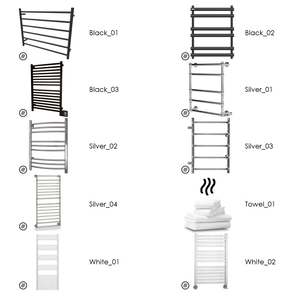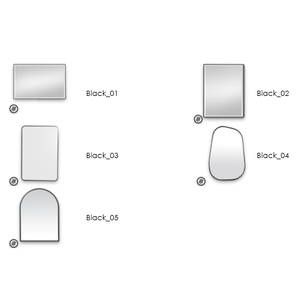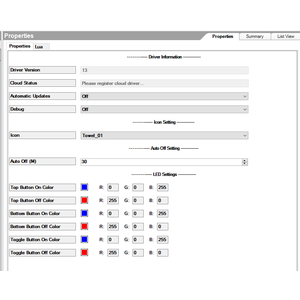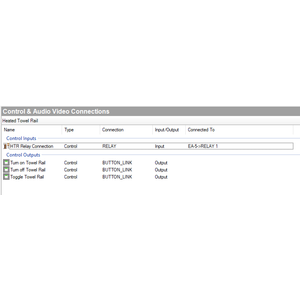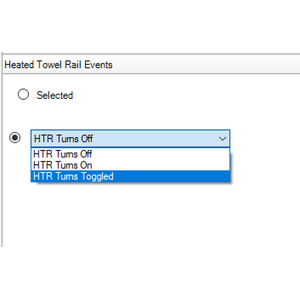This driver is a simple with multiple icons to control a heated mirror or towel rail with a Relay.
Features
- Multiple Icons
- Quickly bind the Relay output to the Relay Driver you need to control
- Based on an experience button so the icon can be placed anywhere on a navigator
- Has keypad connections to control the heated towel rail
- Has a timeout so that the heated towel rail does not stay on for longer than it should
Properties
- Icon Settings
- Icon: Select the icon you would like to use in either the Towel Rail or Mirror Driver
- Auto Off Settings
- Auto Off (M): Once turned on, how long, in minutes, should the heated towel rail turn off.
- If set to 0 (zero) this will then disable the auto off
- Startup State: Whether to startup in the off, on or previous state (before the director restart)
- Auto Off (M): Once turned on, how long, in minutes, should the heated towel rail turn off.
Connections
-
- Relay (Output): This is where you will bind the driver to the relay driver
FAQ
- Why did you make the driver?
- Had the need to show a nice picture and state for a heated towel rail.
- Then had a request for the same thing but with a mirror icon.
- Can you have more than one Driver per project?
- Sure can.
- I want to try before I buy…
- No problem, the driver comes with a free 15-day trial
- Version 28
- Corrected and error that broke Auto-Off in the last version.
- Added a panel heater icon.
- Version 27
- Added some code to update the status when the relay state is changed outside of Control4 and is fed back to the driver.
- Added a Bathroom Fan & a Vertical Heated Towel Rail Driver.
- Version 26
- Added a companion Heated Mirror Driver.
- Added a startup state with the ability to restore the previous state.
- Version 25
- Changed the max for the Auto Off to 5 days (7200 minutes).
- Version 24
- Some code clean-up
- Added conditionals
- Added "When HTR Status Changes" Action in programming
- Version 20
- Initial Release