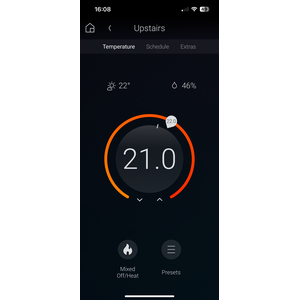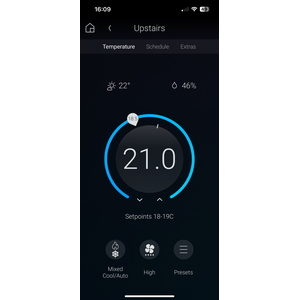Overview
The Thermostat Group driver allows multiple thermostats to be grouped together in Control4, giving control for all devices in the group simultaneously.
This is the perfect solution for large projects with many HVAC zones, as it provides the opportunity to combine similar or related zones for easier control - such as a driver controlling a floor, or a building.
Appearing in the Control4 UI as a typical thermostat, controlling the Thermostat Group will relay these commands to each thermostat in the group. No matter the capabilities of the thermostats in your project, the Thermostat Group will dynamically update to reflect the available functionality for thermostats within the group.
FAQ
What functionality is supported?
- System Mode control
- Fan Mode control
- Single Setpoint adjustment
- Split Setpoint adjustment
- Current Temperature reporting
- Current Humidity reporting
- Humidify / Dehumidify setpoint adjustment
- Humidity Mode control
- Presets + Preset Scheduling
How does the Profiles feature work?
Profiles is a new concept that augments the functionality of the thermostat proxy.
When you create a schedule in Control4, this is obeyed year-round. This makes schedule creation simple, but falls short with the changing seasons – you may want an entirely different schedule for summer than in winter!
Profiles solve this problem by allowing you to store up to 4 unique schedules for your thermostat driver, with the ability to switch the active schedule at any time.
Once you have configured a schedule in the Control4 UI, you can save this to a profile using the Save Current Profile action or custom command, or via the Extras menu in the Control4 UI.
To recall a specific profile, use the Recall Profile action or custom command. Note that this will overwrite your current schedule, so make sure you have saved any changes to your old schedule to a profile first! Using the custom commands, you could recall different profiles throughout the year, giving you seasonal control of your scheduling.
To view all the schedules you have stored in your profile, press the List Profiles action.
With the Show Profiles in Extras property set to Yes, you can access full control of the profile functionality from within the thermostat proxy on the UI – just navigate to the Extras tab to find these controls.
Once you have configured your presets and profiles for one thermostat, you can use the Copy Presets to Other Thermostat Groups action to quickly copy this configuration to your choice of other thermostat groups you may have installed, saving you a huge amount of time during setup!
No posts found
CHANGE LOG
===============================================================================
Thermostat Group driver for Control4
-------------------------------------------------------------------------------
Date 17-12-2024
Version 109
ENHANCEMENTS
- Renamed "Schedule Banks" to "Profiles"
BUG FIXES
- Temperature and Setpoints reporting 0 are not included in the calculated averages
- Filtering of allowed modes is no longer case-sensitive
- "Mixed" modes are no longer selectable for preset configuration
- Prests with multiple parameters can now have all parameters set
TESTED WITH
- Control4 OS - 3.4.3
- Control4 Processor - EA3
-------------------------------------------------------------------------------
Date 17-09-2024
Version 108
ENHANCEMENTS
- N/A
BUG FIXES
- Fixed issue preventing presets from being created in v107
TESTED WITH
- Control4 OS - 3.4.2
- Control4 Processor - EA3
-------------------------------------------------------------------------------
Date 11-09-2024
Version 107
ENHANCEMENTS
- Improved thermostat debug information
BUG FIXES
- When using heating-only drivers with split setpoints, the operational mode will not show a cool setpoint error
TESTED WITH
- Control4 OS - 3.4.2
- Control4 Processor - EA3
-------------------------------------------------------------------------------
Date 11-06-2024
Version 106
ENHANCEMENTS
- N/A
BUG FIXES
- Fixed rounding error that could occur for thermostats set to Fahrenheit
TESTED WITH
- Control4 OS - 3.4.2
- Control4 Processor - EA3
-------------------------------------------------------------------------------
Date 05-06-2024
Version 105
ENHANCEMENTS
- N/A
BUG FIXES
- Fixed issue where multiple V1 thermostats could not be controlled at once
TESTED WITH
- Control4 OS - 3.4.2
- Control4 Processor - EA3
-------------------------------------------------------------------------------
Date 05-03-2024
Version 104
ENHANCEMENTS
- Added property 'Synchronization Mode' to control how group members are kept in sync
- Added support for humidity control
BUG FIXES
- N/A
TESTED WITH
- Control4 OS - 3.4.1
- Control4 Processor - EA3
-------------------------------------------------------------------------------
Date 30-10-2023
Version 103
ENHANCEMENTS
- Added option to disable message feedback, 'Show Additional Info on the Thermostat UI'
BUG FIXES
- Setpoint no longer jumps around when adjusting via the up/down arrows
- Master thermostat no longer appears as a duplicate in the controlled thermostats property
- Moved userguide into the www directory
TESTED WITH
- Control4 OS - 3.4.0
- Control4 Processor - EA3
-------------------------------------------------------------------------------
Date 03-10-2023
Version 102
ENHANCEMENTS
- Added property 'Master Thermostat' to choose the preferred thermostat for feedback
- Improved setup for schedule banks
- Current temperature range is shown in the Message field
BUG FIXES
- Fixed issue preventing some setpoints to be chosen when scale is set to Fahrenheit
- Fixed missing split setpoint controls issue
- Temperature display resolution now uses the minimum of the controlled thermostats
TESTED WITH
- Control4 OS - 3.4.0
- Control4 Processor - EA3
-------------------------------------------------------------------------------
Date 04-09-2023
Version 101
ENHANCEMENTS
- Setpoints are ignored if they fall outside the device's allowed range
BUG FIXES
- Groups setpoints no longer show in message if all members are off
- Temperatures and setpoints now displayed with the correct resolution
TESTED WITH
- Control4 OS - 3.3.3
- Control4 Processor - EA3
-------------------------------------------------------------------------------
Date 17-07-2023
Version 100
ENHANCEMENTS
- Initial Version
BUG FIXES
- N/A
TESTED WITH
- Control4 OS - 3.3.3
- Control4 Processor - EA3
-------------------------------------------------------------------------------