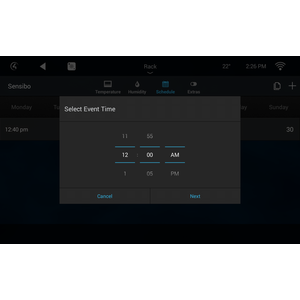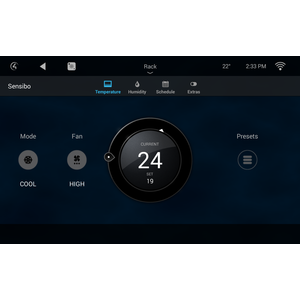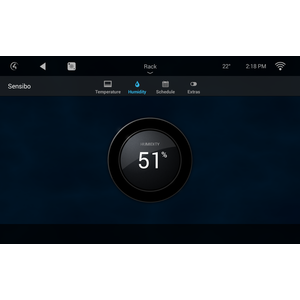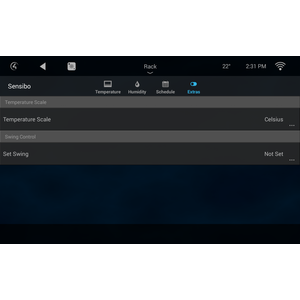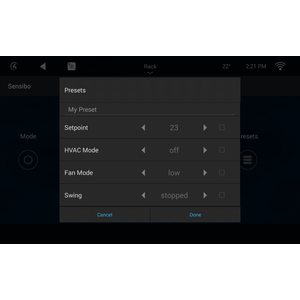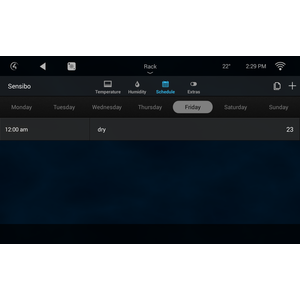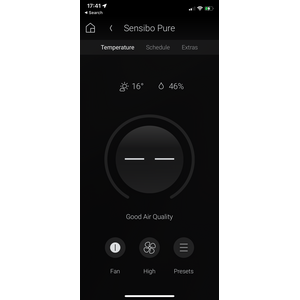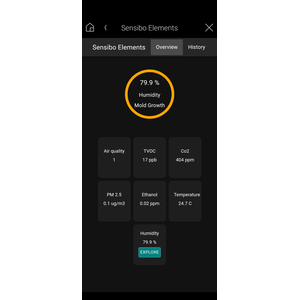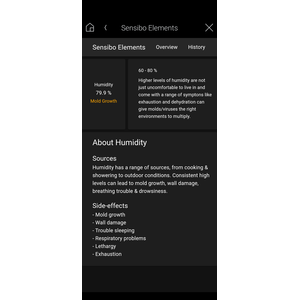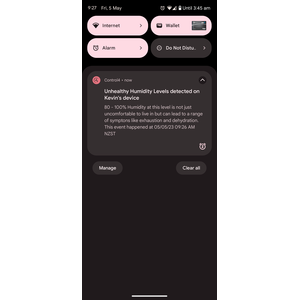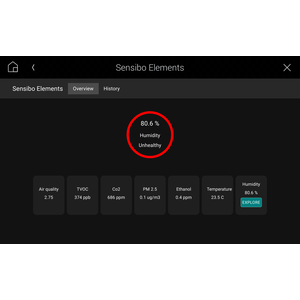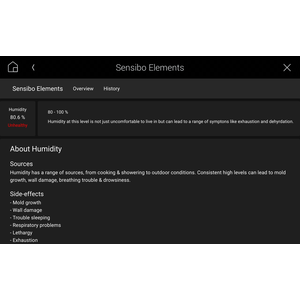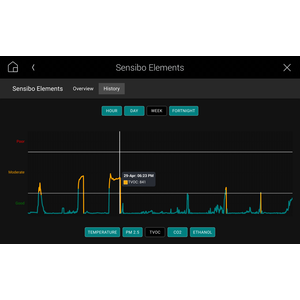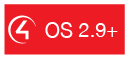

Overview
Sensibo makes several products to automate air within your home.
The Sensibo Air & Sensibo Sky makes your existing air conditioner smart and connected! Sensibo is an external device that you pair your remote controlled air conditioner with. Sensibo will work with the majority of infra-red based HVAC systems whether it is a mini split, window AC, ductless, portable, heat pump and even central air conditioners. As the product is extremely affordable it assists in lowering the price of Control4 for entry level systems such as MDU systems when bundled with the Control4 CA-1 or EA-1 controllers. Also since it is Wifi based/USB powered you can easily retrofit them into existing jobs. Keep stock them in the back of your van and upsell them on customer visits. The product can be purchased off the shelf from retailers such as Harvey Norman, Good Guys, Bing Lee Electrics for $159 AUD or can be purchase online from Amazon or directly from the Sensibo website.
The Sensibo Pure is the world's most advanced smart air purifier that will keep you healthy and energized. Sensibo Pure has a built in sensor measuring your indoor air quality providing feedback on good, modern or unhealthy air. It is equipped with specially designed strong HEPA & Carbon filters, removes particles as small as 0.1um and protects against viruses, bacteria, dust, smoke, bad odors.
The Sensibo Elements indoor air quality monitor lets you view the pollution levels in your home from your phone, anywhere, anytime. View live pollution levels, historical graphs & get notified when pollution levels reach dangerous levels. Why do I need an air quality tester or air quality sensor for my home?
The Chowmain driver for Sensibo communicates to Sensibo devices via the Sensibo Cloud API. For Air & Sky models it enables full two way control and feedback over room temperature, humidity, setpoints, hvac mode and fan speeds. The driver will even configure itself based on the HVAC system capabilities. For the Pure model it will allow you to control on/off, fan speeds, LED lights and provide you with air quality and filter feedback. For Sensibo Elements it provides a webview to show an overview and historical data for the user as well as programmable events for different thresholds (good, moderate, unhealthy) so you can purify air when detected using any filtration system.
NOTE An active and stable internet connection is required for Sensibo to operate with Control4.
Features
-
Sensibo Air & Sensibo Sky
-
No static IP address required.
-
Automatic configuration of available modes based on HVAC system capabilities.
-
Control over
-
HVAC mode
-
Fan mode
-
Setpoint
-
Swing
-
-
Feedback from
-
Room Temperature
- Either from the pod itself or through the external motion sensor (driver uses the main sensor set in the sensibo app)
-
Humidity
-
Preset functionality
-
Scheduling functionality
- Ability to turn on/off Climate react from navigator or through programming.
-
-
Sensibo Pure
-
No static IP address required.
-
Control / Feedback over
-
On / Off
-
Fan Low / High
-
LED Off, Dim, On
-
-
Events for
-
Good Air Quality
-
Moderate Air Quality
-
Unhealthy Air Quality
-
Filter needs replacement
-
-
Automatic Email and Push notifications on all events (NOTE: Requires 4sight subscription)
-
- Sensibo Elements
- Webview driver to show the Overview and Historical data of the different elements. (Air quality, tvoc, co2, pm 2.5, ethanol, or humidity)
- Dynamic Icon display of monitored element's state (Good, Moderate, Poor). Choice of 2 different icon styles.
- Ability to choose which element the icon's state represents.
- Programmable Events for the different thresholds of the elements. (e.g. Good, Moderate, Unhealthy Air Quality etc) (Thresholds taken from Sensibo App)
- Automatic Email and Push notifications on all events (NOTE: Requires 4sight subscription) (Easy setup from driver properties)
- Programmable variables that track the exact readings.
FAQ
Why is this product exciting?
Sensibo Air / Sensibo Sky
In Australia and New Zealand (and other countries) HVAC integration has been hard because HVAC companies do not utilise the honeywell based wiring that most smart thermostats like Nest, Control4 and Honeywell use. Split Systems have been extremely hard as traditionally they only offer IR based remote controls. In the past we have integrated these systems by learning every combination of IR code however this is extremely time consuming.
Now with the Sensibo installers can now easily integrate HVAC systems into Control4. Sensibo is extremely affordable unlike other solutions so the cost of integration is extremely low. On top of that it communicates via wifi so dealers can now revisit old customers with compatible HVAC systems to upgrade their home automation system and integrate their HVAC systems without additional wiring.
This really changes the HVAC game.
Sensibo Pure
We have had lots of requests for air filtration and also air quality detection over the past few years. The Sensibo Pure is equipped with an indoor air quality sensor and measures your indoor air quality. It has the most advanced filtration technology with a combination of 3 filters. The Pre-Filter will assist with filtering of large dust particles (PM10) which includes Pollen. The HEPA Filter assists with viruses, bacteria, PM2.5 and fine dusty particles. Finally the Carbon Filter will assist with formalehyde, acetone, cooking gas, etc.
With its built in Wifi technology it can be placed anywhere in the home with good wifi signal and with integration to Control4 can not only warn home owners of harmful air but can also work in conjunction with the fans around your home to boost air purification by up to 70%.
Sensibo Elements
Indoor air pollution has been linked to reduced energy levels and focus. Energize your life by unlocking the power of cleaner air with Sensibo Elements.
An easy to setup device that monitors the individual elements that make up the overall indoor air quality in a room. Detect harmful airborne contaminants in your air and protect your family from the effects of breathing dangerous gasses, dust, wildfire smoke and allergrns. Get detailed readings from elements in the air like TVOC, Co2, PM 2.5, Ethanol, temperature, and humidity.
Integration into Control4 allows integrators to automate filtration, venting and air circulation based on various good, moderate or bad air quality values.
What versions of Sensibo will this work on?
This driver is designed to work with the Sensibo cloud API. At the time of writing this supports the 1st and 2nd generation of the Sensibo Sky & Air hardware, Sensibo Pure, and Sensibo Elements.
What HVAC systems can i use this driver with?
Sensibo Air / Sky is compatible with a range of infra-red HVAC systems. Please see the Sensibo website to check if the HVAC system you want to integrate is compatible.

Can i control fan direction with this?
Yes our driver allows for swing control. This is accessible under the Extras Tab and is dependant on the capabilities of the HVAC system.
Can i do schedule the HVAC system using this?
Yes our driver has built in presets and scheduling.
Where can i purchase this module?
Sensibo is available from various retailers off the shelf (eg Bing Lee, Harvey Norman, Good Guys, etc) or can be purchased online from OzSmartThings, Amazon or directly via the Sensibo website
https://sensibo.com/
Do you offer showroom discounts?
We offer dealers a free showroom licence for demonstration and educational purposes. See link below for T&C's and signup procedure.
I want to try this driver out before buying it?
All Chowmain drivers for Control4 come with a 90 day trial. Just add the driverCentral licencing driver and this driver and you're good to go. No registration required.
Do you offer other drivers?
We have hundreds of drivers. Many of which are manufacturer sponsored and free. Please visit our website to view all available drivers including FREE drivers.
Version #20240410 - 10-APR-2024
- [Bug] Fix Compatibility with some controllers
Version #20240404 - 04-APR-2024
- [Performance] Reduce HTTP Connections required by Driver for operation (All)
- [Performance] Further reduction of CPU spikes (All)
- [Compatibility] Future Compatibility Updates (All)
- [Performance] Other Miscellaneous Bug and performance improvements (All)
- [Feature] Add Extended Diagnostics and Related Diagnostics Support (All)
- [Performance] When Debugging is enabled, Up to 28x-100x speedup in logging performance improvement in some benchmarks of 10000 logs (ie, 6631ms vs 60ms in the best case).
- [Performance] Print and Cloud Debugging will switch to cloud only after 24hrs automatically.
- [Performance] Speed up some certain operations by 9ms-22ms (or more). Particularly on large Sensibo systems or slow controllers (such as a CA1), this may reduce CPU spikes, and in all cases, it will improve latency further (All)
Version #20240124 - 24-JAN-2024
- Sensibo Elements - fix issue with Fahrenheit temperatures on webview
Version #20230517 - 17-MAY-2023
- Add support for Sensibo Elements
Version #20220803 - 8-AUG-2022
- Improved Diagnositics and Troubleshooting
Version #20220303 – 3-MAR-2022
- Fixed issue with swing not available in version 20220201
- Fixed Sunday scheduling not working. Note you need to recreate any Sunday schedules.
Version #20220207 – 7-FEB-2022
- Added climate react enable / disable programming commands
- Added climate react enable / disable to extras tab
- Driver now utilises the main sensor selected in the Sensibo app for its temperature reading
- Fixed issue where it would only show available fan speeds for one HVAC mode. It will now show all available fan speeds for all HVAC modes.
Version #20211025 – 25-OCT-2021
- Fixed Automatic Notifications to include None
Version #20211007 – 06-OCT-2021
- Added Sensibo Pure driver
- Modified main Sensibo driver to only discover non Pure devices
- Modified main Sensibo driver to send temperature on binding and on init. This is so that if you bind the Sensibo Pure (which doesn’t have a temp sensor) it will display a temperature.
Version #20210119 - 19-JAN-2021
- Updated to new Driver Central licensing
Version #20201013 - 13-OCT-2020
- Resolved issue where schedule disabling was inverted
- Updated driverCentral licencing.
Version #20200728 - 28-JUL-2020
- Added swing to composer programming
Version #20200518 - 18-MAY-2020
- Fixed issue where presets would change Fahrenheit to Celsius. Note you will have to redo all the presets.
Version #20190909 - 09-SEP-2019
- Fixed issue with preset temperature conversion
Version #20190627 - 27-JUN-2019
- Fixed issue effecting setpoints on iOS for OS 3.0.0
Version #20190520 - 20-MAY-2019
- Updated to support Control4 OS 3.0.0 and above.
Version #20180926 - 26-SEP-2018
- Fixed issue effecting countries which use , rather than . for decimal places
Version #20180718 - 18-JUL-2018
- Improvements for Fahrenheit
Version #20180711 - 11-JUL-2018
- Forced readings to Celcius. API documentation doesn't seem correct
Version #20180622 - 22-JUN-2018
- Fixed issued effecting schedules
Version #20180605 - 05-JUN-2018
- Reverted scale implementation
Version #20180525 - 25-MAY-2018
- Additional fixes for certain system capabilities
- Fixed issue if you change the scale
Version #20180222 - 22-FEB-2018
- Fixed issue with certain system capabilities
Version #20180214 - 14-FEB-2018
- Fixed temperature unit capabilitiy
- Added ability to disable schedules programatically or via extras tab.
- Added error feedback on navigator for when pod is offline
- Added warning on navigator for when schedules are disabled
Version #20180212 - 12 FEB 2018
- Initial Release