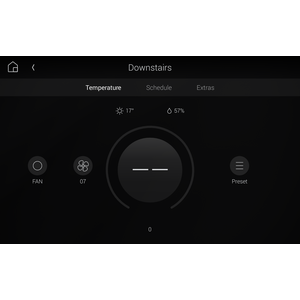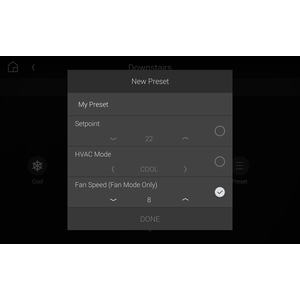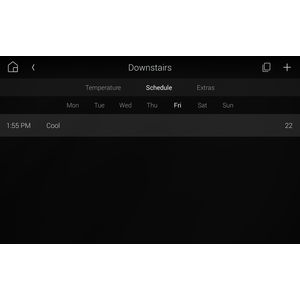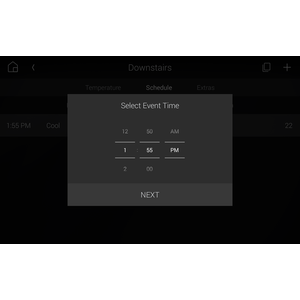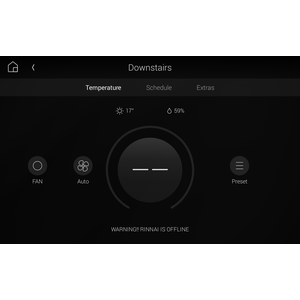Overview
The Rinnai N-BW2 Networker Bridge Driver allows integration between Control4 and any Brivis networker-based HVAC system through Wi-Fi based IP communications. Purchased as part of the Rinnai Touch Wi-Fi Kit, the N-BW2 module is compatible with Brivis Ducted Gas Heating, Dual Comfort or Evaporative Cooling systems with existing NC-3, NC-6 or NC-7 Wired Networker Controllers.
Features
- Support for Gas Heating, Add-on Cooling and Evaporative Cooling systems.
- Single Setpoint / Multi Setpoint system compatibility
- Automatic discovery of the N-BW2 bridge on the IP network
- Self-healing - if the IP address of the N-BW2 bridge changes, the driver will automatically rediscover the unit.
- Auto configuration of available HVAC modes from Brivis Networker
- Auto configuration of available Fan Speeds from Brivis Networker
- Auto naming of zones
- Multi-zone control
- Temperature feedback
- Setpoint control
- Fan speed control
- Built-in Scheduling
- Built-in Presets
- HVAC System Error detection and feedback
- N-BW2 offline/online events
FAQ
Why is this product exciting?
Brivis is a major HVAC manufacturer in Australia whose products are heavily utilised in Victoria and other southern states. Integration of their Networker product line allows for a wider range of HVAC solutions for Australian Control4 consumers and dealers.
Which Rinnai/Brivis systems is the N-BW2 Networker Bridge compatible with?
The N-BW2 is compatible with Brivis NC-3, NC-6, NC-7 Wired Networker Controllers. Please contact Brivis for all installation and compatibility queries on the N-BW2 Networker Bridge.
Special notes for NC-3 based systems
Rinnai have advised that for older NC-3 based systems, Brivis units are unable to broadcast the measured zone temperature to the N-BW2. As of driver version 20191211 a default temperature of "0" deg C will be displayed in Control4 user interfaces as a result.
Special notes for NC-6 based systems
Rinnai have advised that for NC-6 based systems that have been configured for STSP (Single Temperature Set Point) operation, Brivis units will not broadcast the measured zone temperature to the N-BW2. As of driver version 20191211 a default temperature of "0" deg C will be displayed in Control4 user interfaces as a result.
By having a Brivis installer configure the NC-6 system for MTSP (Multi Temperature Set Point) operation will however enable the measured temperature to be broadcast to the N-BW2, and in turn Control4.
Rinnai have advised that future NC-6 firmware modification will broadcast these measured zone temperatures when in STSP operation.
Special notes for Evaporative Cooling systems
Due to introduced changes with OS3, as of driver version 20191211 all Evaporative System functionality with this driver is limited to only setting a perceived "Comfort Level" - akin to when Brivis systems operate evaporative cooling in AUTO mode. As such there is no ability to manually control pump or fan speed.
Where can I purchase the N-BW2 Networker Bridge?
The N-BW2 can only be purchased and installed by authorised Brivis dealers. Please contact a Brivis HVAC installer to arrange this.
Can I control multiple zones with this solution?
Yes, you can control up to 4 zones using the N-BW2 networker bridge.
Can I schedule the HVAC system using this driver?
Yes the driver has built in presets and scheduling. This scheduling is built into the driver and will override the scheduling in the Brivis Networker system.
Why do you only support OS 2.7 and above?
This driver requires functionality that is only available in OS 2.7. As such this driver will not work in earlier versions of Control4 OS.
I want to try this driver out before buying it?
This driver comes with a 7-day trial. Just add the driverCentral licencing driver and this driver and you're good to go. No registration required.
Are their instructions for setting up the driver?
Full setup instructions are contained within the driver download.
No posts found
Full setup instructions are contained within the driver download.
Revision History
1.3 - Added notes for updated Evaporative System control following driver update to version 20191211
- Updated DriverCentral Project creation and licencing step
- General formatting update.
1.2 - Added special notes for NC-3 and NC-6 systems
1.1 - Original release
Version #20191211 - 11-DEC-2019
- Updates to Evaporative System control for OS3 operation. Evaporative System control is now limited to only setting a perceived "Comfort Level" - akin to when Brivis systems operate evaporative cooling in AUTO mode. As such there is no ability to manually control pump or fan speed.
- Displaying of "0" deg C temperature as default for Brivis NC-3 and NC-6 (STSP) controllers that do not publish the measured temperature over the Brivis bus.
Version #20181030 - 30-OCT-2018
- Intial Version Released