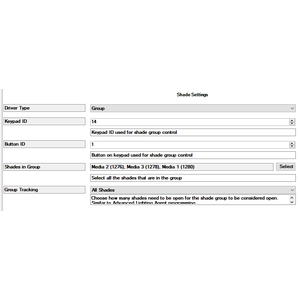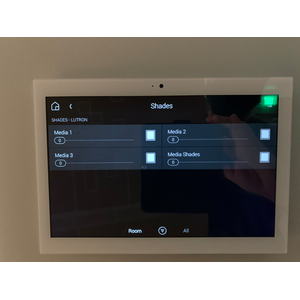![]()
![]()
![]()
![]()
![]()
Professional Lutron shade integration. Give your customers a more natural and responsive shade integration using the Cindev Lutron Shade and Group driver. One driver for both grouped and single style controlled shades. Connects to the existing Control4 Lutron HomeworksQS driver. Easily retro fittable into any existing project that is using the current shade drivers. Group shades together and keep hembar alignment. For more information on hembar alignment: https://www.lutron.com/TechnicalDocumentLibrary/367-2063%20-%20Lutron%20IHA%20white%20paper.pdf
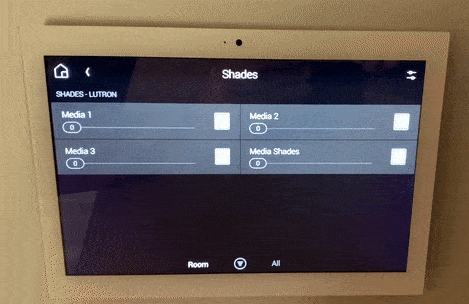
![]()
- Greatly improves communication and verification of shade status
- Replaces existing Control4 Lutron Shade driver (control4_blind_hwqs_lutron_shade.c4z)
- Connects to Control4 Lutron HomeworksQS (2.9.1) main driver - standard driver used for Lutron integration currently (control4_processor_ip_lutron_hwqs.c4i) - TCP integration (Has not been tested with LEAP controller driver currently)
- Proper Toggle shade actions (Open/Stop/Close/Stop)
- Dynamic shade sliders (shade movement is now visualized on the Control4 interfaces)
- Clean keypad integration (Open, Close, Toggle) with LED tracking
- Hembar alignment for grouped shades (toggle, open, close actions)
- One driver for both Single and Grouped style shades, simplifying programming
- Shade calibration feature for faster installations
- Shade state and status updates located in Control4 composer. Now, even remotely a dealer can see if the shades are working and the last time they were moved
Shade and Group Driver:
Many dealers that install Lutron and Control4 together will appreciate the benefit of having only one single driver for all types of Lutron Shade configurations. The driver was crafted with the dealer in mind. A simple 3 step process to integrate the driver. Control all shades individually or as a single shade icon on all Control4 interfaces. The dealer decides the best solution for the home, giving you complete freedom to configure the right setup for your customer.
Lutron Programming and requirements:
We understand many dealers may not be Lutron programmers. Not to fear, we have developed the driver to use standard installation practices Lutron programmers do currently. All individual shades in Lutron can be controlled without extra programming on the Lutron Programmer or Control4 side. Grouping shades however, may require a small amount of Lutron programming. Normal installation of shade groups in Lutron requires the programmer to create a 'Phantom Keypad' and assign the shades to a specific button. (see image below). The driver simulates 'pushing' this button so all the shade movement and control happen inside the Lutron processor.
Installer Note: Phantom Keypad buttons MUST be configured to Open/Stop/Close/Top button type. This allows the shade group to move as one. If the button is not configured for open/stop/close/stop the shade group feature will not work correctly.
Installer Note: All Shades that are either going to be for individual control and/or grouped together must be in the project. The Group setting in the driver relies on the individual shade driver for movement information.
Finding Integration Id:
If you are unable to retrieve the Integration Report from Lutron Designer, the easiest way to locate the integration Ids is via the Lutron Homeworks QS Main driver (the driver you connect the shade driver to) and use Driver Action: Parse Project File. This will print/list all the Integration Ids on the Lua tab. See example below. Note: entering the wrong address will not break anything, simply enter a new number and the driver will reset.
-------------------
NAME:Shade 3
INTEGRATION ID:10
DEVICETYPE:N/A
-------------------
![]()
Designed to work with OS 2.10.6, OS 3.0 and higher systems
![]()
A single license will unlock as many instances of the driver as needed in your project. Cloud Driver is required to activate all DriverCentral licenses and trials. To find out more about drivercentral features click here. Additionally, here is a quick video that demonstrates the licensing process.
![]()
All Cinegration Development drivers for Control4 come with a 7-day trial. Simply add the DriverCentral licensing driver along with this driver and you can fully test the driver before purchasing. Including Cinegration Development drivers in your showroom project will give you unlimited use without purchase.
Driver is provided by Cinegration Development LLC. All rights reserved.
No posts found
- 20230816
- Updated max limit on address/id fields to 99999999
- General updates and backend fixes
- 20211027
- Fixed issue where VARIOUS levels were begin displayed as OFFLINE
- 1074
- Official Release (10.2020)
- 1073
- (Beta 8.2020)