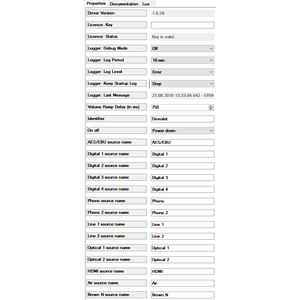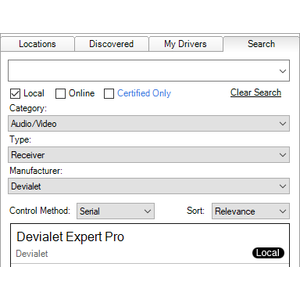The driver enables two-way integration of Devialet Expert Pro amplifiers via RS-232
Expert Pro is the ultimate audiophile system, for the most discerning of music lovers. Well above and beyond an ordinary amplifier, Devialet reinvents and combines for the first time all of the key components of expert playback (preamplifier, amplifier, DAC, streamer, phono stage) in a single and extremely thin slab.
Your Expert Pro is unlike any other: set each of the thousands of possible configurations for a unique musical experience.
Regardless of the source. Regardless of the speakers.
Supported features
- Serial control & feedback (RS-232).
- Input switching.
- Volume control.
- Mute control.
- Bass & treble control.
- Custom source names.
- Custom commands in Programming.
- Automatic driver updates (via driverCentral Cloud).
Limitations
This driver does not support other Devialet systems such as Phantom.
Installation
Licensing & trial
This driver is licensed through the driverCentral Cloud driver and does not function without it. Make sure you have added it in the project and that it’s been successfully registered with the licensing server.
The usual, once-per-system 14-day trial period is available.
Hardware configuration
You will need to edit the configuration file on the device’s SD card as follows:
"RS232_CTRL":"ON",
"RS232_BAUDRATE":115200,
"RS232_ECHO_MODE":"ON",
"RS232_CMD_ACK_MODE":"ON",
"RS232_AUTO_SEND_STATUS_MODE":"ON",
"RS232_TARGET":"Devialet",
"SPDIF_CTRL":"OFF"You can use the online configurator tool to guide you through the process and just copy the resulting file on the SD card.
Driver setup
- Add the driver to the project.
- You will find it under Device Type: Receiver and Manufacturer: Devialet.
- Set up the driver’s properties, mainly the input names if not default.
- Connect the device’s serial control binding in the Connections → Control/AV tab.
- Connect device & room bindings in the Connection → Control/AV tab.
- Refresh navigators.
- …
- PROFIT
Support
The driver was developed and tested with Control4 2.9.1 & 3.0.0 and a Devialet Expert 200 system.
You may have to use a full DE-9 RS-232 port such as those on the EA-5, HC-800 or Global Caché products. The 3.5mm TRS jack serial ports on EA controllers may not be compatible with Devialet hardware. (It did not work in our test but YMMV, it may depend on cable length or other factors.)
If you need help setting up the hardware, please refer to the manufacturer’s support site or ask your local Devialet distributor for assistance.
If you need help with the driver itself, or you want to request a new feature, please use the appropriate driverCentral support channels.
[1.42] - 2019-07-22
- Fixed version property.
[1.40] - 2019-07-19
- First release with driverCentral licensing.
- Fixed input switching after power on.