Cloud Driver
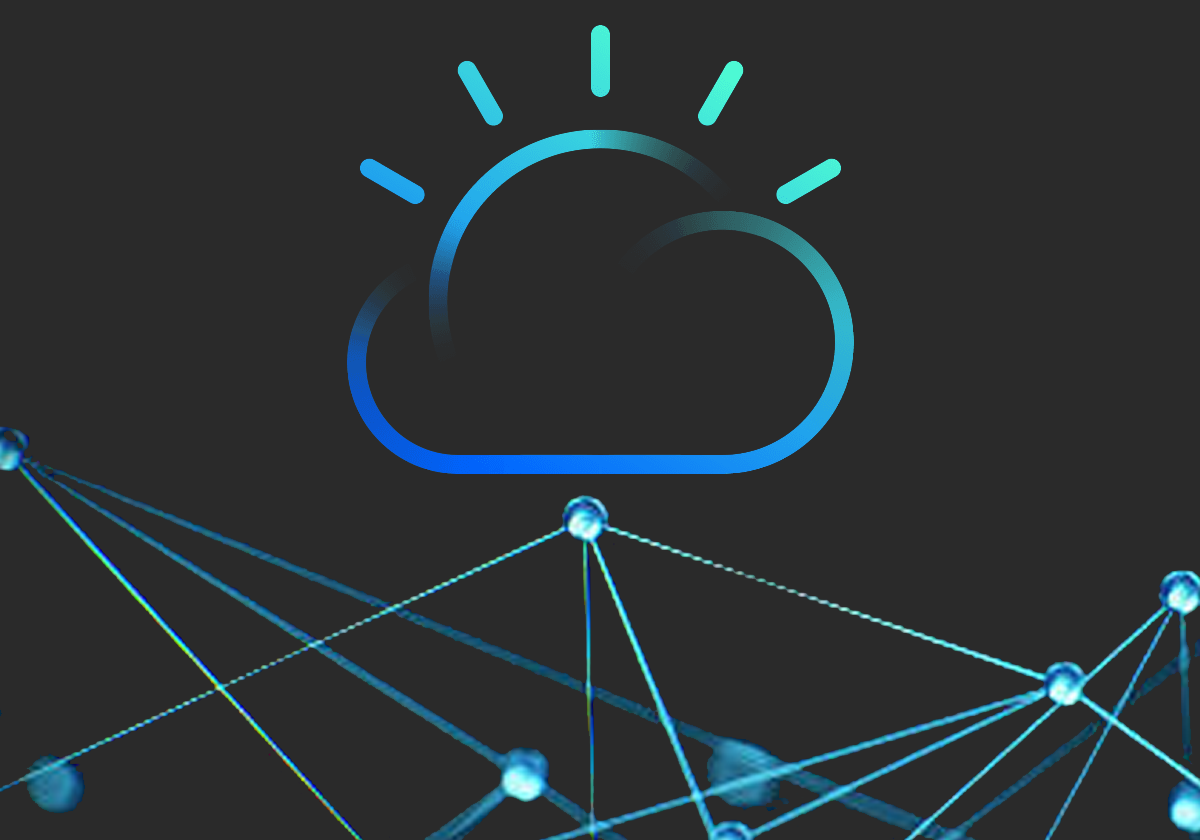
WHAT IS THE CLOUD DRIVER?
We’re so glad you asked! The Cloud Driver is DriverCentral’s driver management software, making the process of installing drivers as easy as possible for dealers. This driver streamlines the Control4 driver installation process and allows dealers to manage Control4 projects and drivers in one user interface.
All you need to do is download the Cloud Driver and link it with a project token to experience the benefit of simple project and driver management!
The Cloud Driver offers several benefits to dealers such as a simple software update process, license tracking and adjustments, and email notifications. By centralizing software updates, licensing, and notifications, dealers reduce the traffic on their networks and speed up driver installation and update time.
We have outlined each of these incredible benefits below to help you better understand how the Cloud Driver can help you!
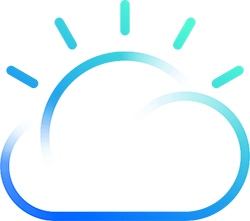
1. Software Updates
Dealers know all too well that software needs to be updated… constantly. The frustration begins when dealers have to spend hours checking each driver for every project to determine if an update is required.
When you have 100 clients, even if each home has just a few drivers… that time adds up! The Cloud Driver aims to make software updates much simpler, reducing the time dealers have to spend updating driver software.
Instead of logging into Composer, manually accessing each project, and searching for possible updates for each installed driver, the Cloud Driver allows dealers to easily see what version every driver purchased from the marketplace is running in real time in the Project Portal. If a driver needs to be updated, dealers can simply click the Force Update button, notifying the Cloud Driver to update that driver.
Dealers also have the option to automatically update drivers by adjusting their preferences, eliminating the need to check for driver updates and push them when an update is available.
2. Licenses
Keeping track of licenses is a huge pain for dealers! When drivers are purchased from other online marketplaces, they are collected into a single list which requires dealers to label each driver to keep track of which project each driver has been assigned to. Once licenses are labeled, they have to be copied from the marketplace and pasted into Composer for each driver and every project. What a headache!
GOOD NEWS! With the Cloud Driver, DriverCentral automatically pushes driver licenses to Composer when a driver is assigned to a project in the Project Portal. NO MORE COPYING AND PASTING LICENSES! Licensed drivers are located in the dealers’ Project Portal, where drivers can easily be assigned to various projects using a dropdown menu.
DriverCentral can also import existing licenses into the Project Portal to make managing and controlling these licensed drivers even easier. The Cloud Driver handles the licenses for all drivers purchased on DriverCentral to verify that the driver installed in a project has been purchased and monitor for updates. This allows dealers to see all their projects and each of the drivers installed in every project from the Project Portal and monitor updates from the singular system.
3. Email Notifications
Email notifications give dealers peace of mind – you no longer need to worry that a driver isn’t functioning properly or that a driver’s trial license has expired.
If a Control4 system connected to a Cloud Driver fails to check in within 24 hours, the dealer is notified automatically, giving the dealer a heads up that there is an issue before your customer experiences a problem. Imagine being able to fix the problem before your customer even realizes there is one!
Also, DriverCentral will automatically send the dealer an email when a driver license has 24 hours left of a trial. This ensures that dealers have the opportunity to purchase drivers running on a trial licenses before the license expires.


